Convenience Features/Tweaks
1. Automatic closing of windows and sunroof when rain detected on the windscreen
Credit goes to My-GTI.com, VWVortex.com and no doubt others as well.
1. Navigate to 09 - Cent Elec - Long Coding
2. A drop-down list allows for 3 slave controllers to choose from. Keep the first one selected (0 - BCM) and click Long Coding Helper.
3. Select Byte 4 and enable Bits 5 & 6
4. Press Esc and click Do It.
5. Click Long Coding again, select (2 - RLS) and click Long Coding Helper.
6. Select Byte 0 and enable Bit 2
7. Press Esc and click Do It.
In the MFD/MFI you will see a new setting in the Convenience menu that is pre-enabled for this option, called 'Rain Closing'.
The car must be locked for this feature to work. The windows and/or sunroof will be closed when either (1) the rain-sensor detects water on the windscreen, or (2) 24 hours elapses since you locked the car. The windscreen wiper stalk must be in the intermittent/automatic position.
Here's a video of this feature in action: YouTube - VW EOS OWNERS CLUB GREECE Mods
---------------------------------------------------------------------------------------------------
2. Automatically close windows when locking doors
Instead of holding the lock button on the remote down (default behaviour), enabling this setting will close the windows when you press the lock button once.
1. Navigate to 46 - Central Convenience - Long Coding
2. Select Byte 6 and enable Bit 6
---------------------------------------------------------------------------------------------------
3. Changing the number of flashes when using 'Comfort Indicators'
Doesn't work for all models:
1. Navigate to 09 - Central Electronics - Adaption
---------------------------------------------------------------------------------------------------
4. Remove seatbelt chime/reminder
1. Navigate to 17 - Instruments - Long Coding
2. Select Byte 1 and untick Bit 1.
---------------------------------------------------------------------------------------------------
5. Drivers heated seat setting memory
1. Navigate to 08 - Auto HVAC - Adaption
2. "From the drop down list, choose Storage of seat heater level driver. Change to On and Save."
---------------------------------------------------------------------------------------------------
6. Disable DRL's (Daytime Running Lights)
Halogen (normal) Lights:
1. Navigate to 09 - Central Electronics - Long Coding
2. Byte 15 - toggle Bit 6.
Xenon Lights: (thanks v0a)
1. Navigate to 09 - Central Electonrics - Long Coding
2. Byte 11 - Untick Bit 2 - This turns off Xenons light as DRL, all lights off when switch is set to 0 (off).
3. Byte 15 - tick Bit 6 - This turns off Xenons light as DRL, auto turns on lights when dark, switch set to AUTO
---------------------------------------------------------------------------------------------------
7. Coming Home Lighting settings
Navigate to 09 - Central Electronics - Byte 12
---------------------------------------------------------------------------------------------------
8. Use fog lights as DRL's - I don't have Fog lights or Xenon's, so can someone else do this?
i. For vehicles with halogen headlights (coming later)
ii. For vehicles with xenon headlights (coming later)
iii. Use fog and xenon lights as DRL's (coming later)
---------------------------------------------------------------------------------------------------
9. Rear-wiper Settings
Navigate to 09 Central Electronics - Long Coding - Byte 21
Click here to see the image.
---------------------------------------------------------------------------------------------------
10. Enable/Disable Emergency Braking Hazard Lights
Navigate to 09 Central Electronics - Long Coding
---------------------------------------------------------------------------------------------------
11. Enable/Disble use of Horn and/or Indicators When [Un]Locking Vehicle
1. Navigate to 09 - Central Electronics - Long Coding
2. Toggle the boxes shown. Using the horn doesn't work for all models (need factory fitted alarm option).
---------------------------------------------------------------------------------------------------
12. Check Oil Level - (thanks RW1)
1. Navigate to 01 - ECU - Measuring blocks
2. Select 009, first field window on left side 009, Field 1.
009,0,General (Oil Level && Fuel Consumption)
009,1,Oil Level (G266)
009,2,Oil Level (G266),Warning Threshold
009,3,Fuel Consumption,Signal
009,4,Fuel Consumption,Equivalent
--------------------------------------------------------------------------------------------------
Credit for some of this info goes to VWVortex







 Reply With Quote
Reply With Quote




















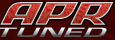


Bookmarks